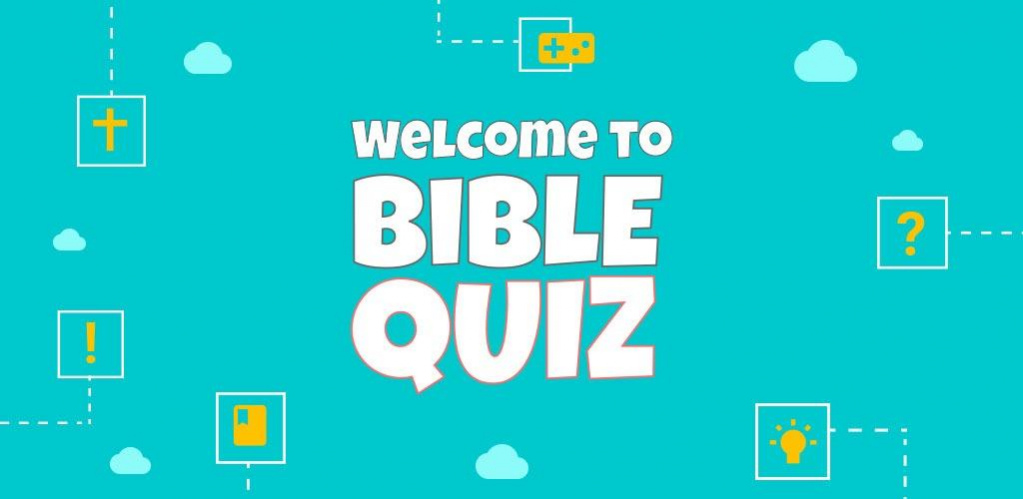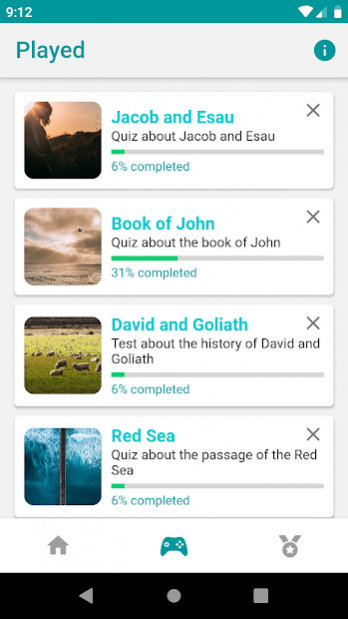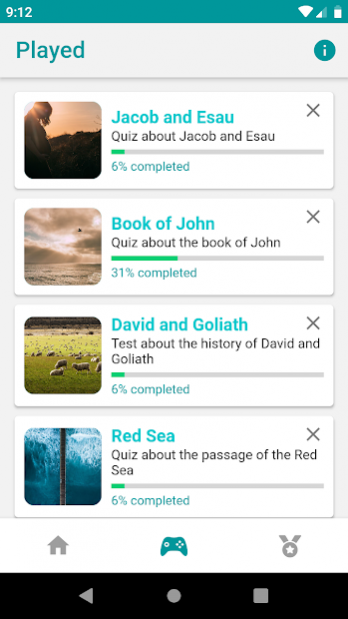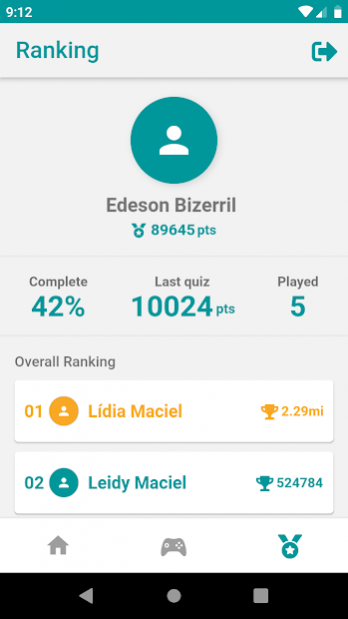Quiz JFA - Bible Game of Questions and Answers 1.2.9
Free Version
Publisher Description
Choose the quiz theme from the app's main screen to start playing.
The questions will appear automatically and you will have 30 seconds to select the answer you consider correct. It will soon appear if you have got it right or wrong, along with the Bible verse that contains the right answer.
The faster you answer, the more points will be accumulated! ⌛
Be the best and keep up with your overall ranking with competitors from around the world.
There are 4 levels per quiz: easy, moderate, hard and very hard.
Have fun with the best Bible game on the Play Store!
Who developed this app?
This game is from the same creators of the JFA Offline Bible, Brazil's largest Bible app. We want to make available various forms of interaction with God's Word.
About Quiz JFA - Bible Game of Questions and Answers
Quiz JFA - Bible Game of Questions and Answers is a free app for Android published in the Puzzle & Word Games list of apps, part of Games & Entertainment.
The company that develops Quiz JFA - Bible Game of Questions and Answers is Mr Rocco. The latest version released by its developer is 1.2.9.
To install Quiz JFA - Bible Game of Questions and Answers on your Android device, just click the green Continue To App button above to start the installation process. The app is listed on our website since 2021-11-03 and was downloaded 1 times. We have already checked if the download link is safe, however for your own protection we recommend that you scan the downloaded app with your antivirus. Your antivirus may detect the Quiz JFA - Bible Game of Questions and Answers as malware as malware if the download link to com.mrrocco.quiz_jfa is broken.
How to install Quiz JFA - Bible Game of Questions and Answers on your Android device:
- Click on the Continue To App button on our website. This will redirect you to Google Play.
- Once the Quiz JFA - Bible Game of Questions and Answers is shown in the Google Play listing of your Android device, you can start its download and installation. Tap on the Install button located below the search bar and to the right of the app icon.
- A pop-up window with the permissions required by Quiz JFA - Bible Game of Questions and Answers will be shown. Click on Accept to continue the process.
- Quiz JFA - Bible Game of Questions and Answers will be downloaded onto your device, displaying a progress. Once the download completes, the installation will start and you'll get a notification after the installation is finished.